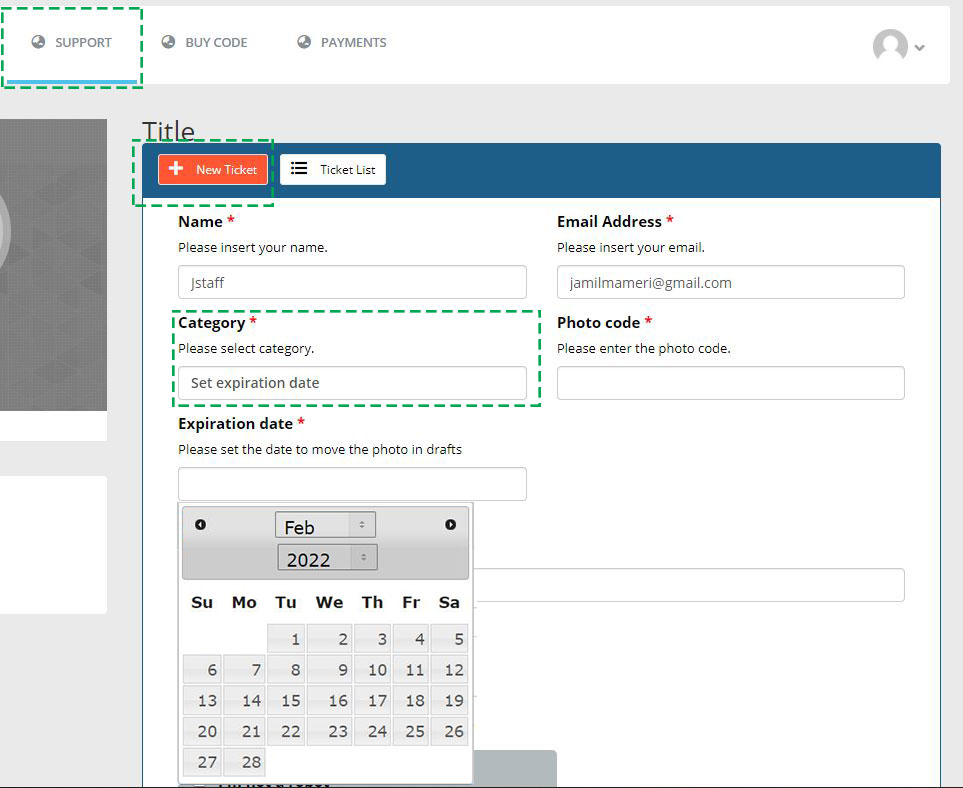During creation of your photocoded page, in “setting” section you can set an expiration date.
If expiration date is set your photocoded page will be moved on “draft” on the date indicated and will no longer be visible for other users.
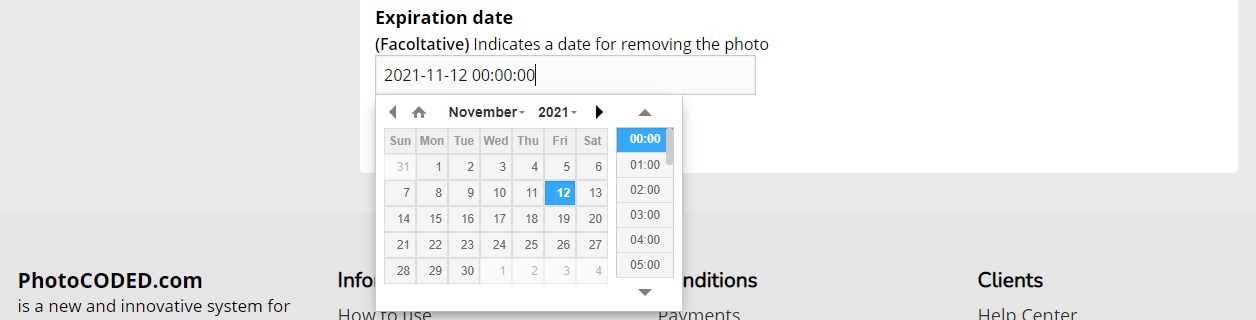
NOTE: If you haven’t set the expiration date during creation of your photocoded page, you can request it for free by opening a ticket in your help center.
After logging in, go to “SUPPORT” -> New Ticket -> and in Category select “Set expiration date”.