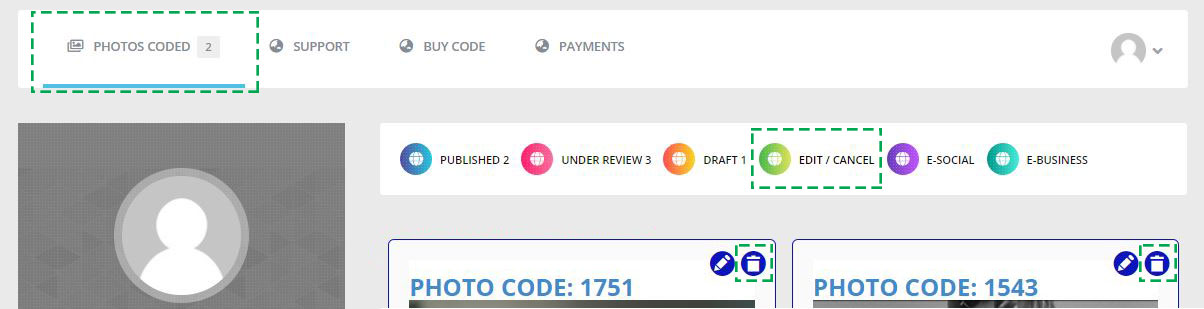If, for some reasons, you want to remove your photocoded page follow the instructions below:
- After login go in your profile
- Click on “edit/cancel”
- Click trash icon on the photo you want to remove
Note: Remember that in this case you lose the associated code and your photo not will be no longer verified.