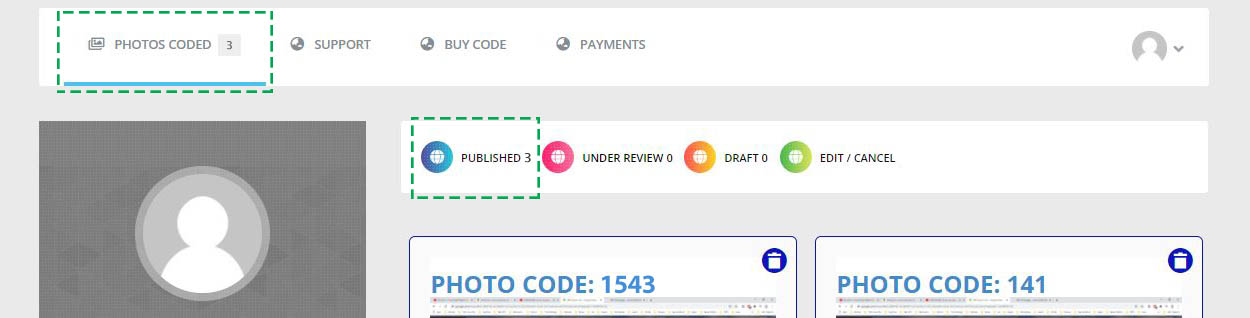How To Verify Photos Or Get Your Own Code
How To Get your Own Code
Step 1 – In your profile go to “BUY CODE” and select the type of photocoded page you want
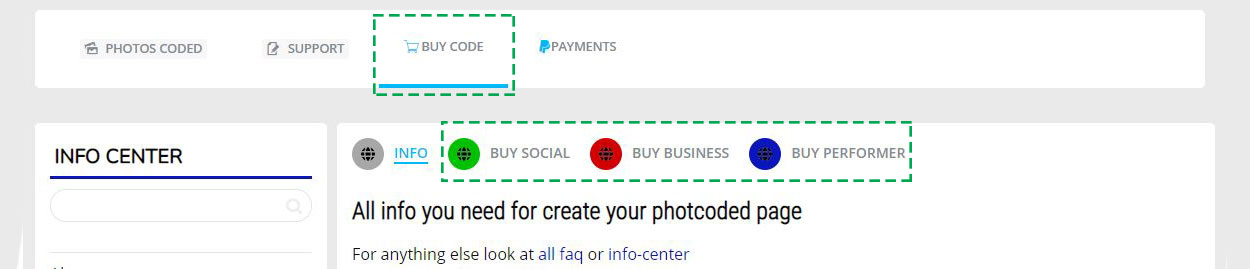
Step 2 – Upload your photo and informations and submit form
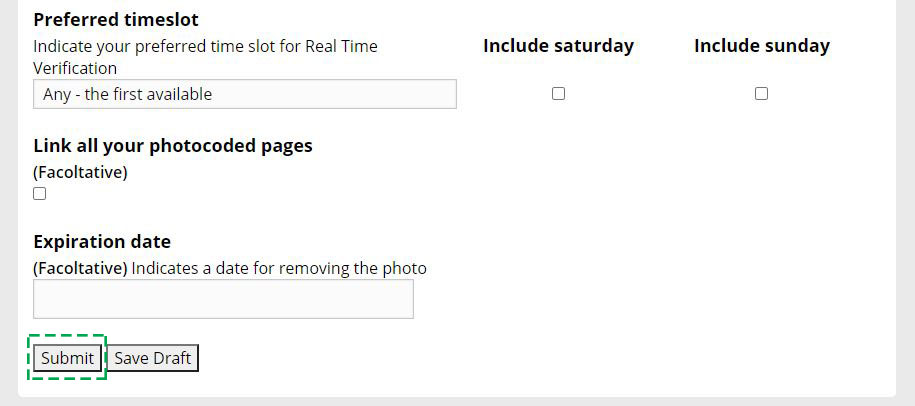
Step 3 – After submit go on payments tab for complete order
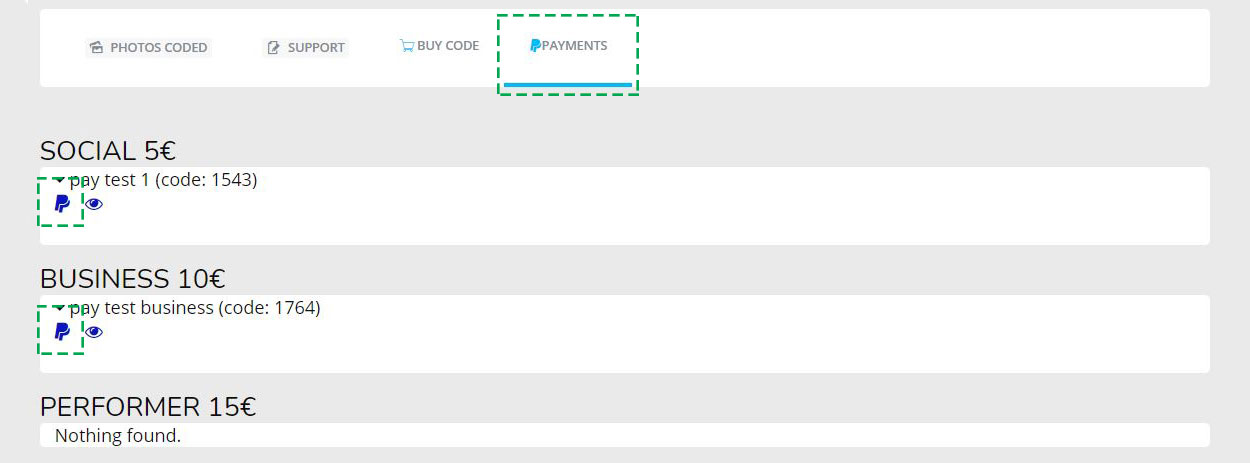
Step 4 – After payment you’ll be find your photo in “under review” until you complete the real time verification with our staff
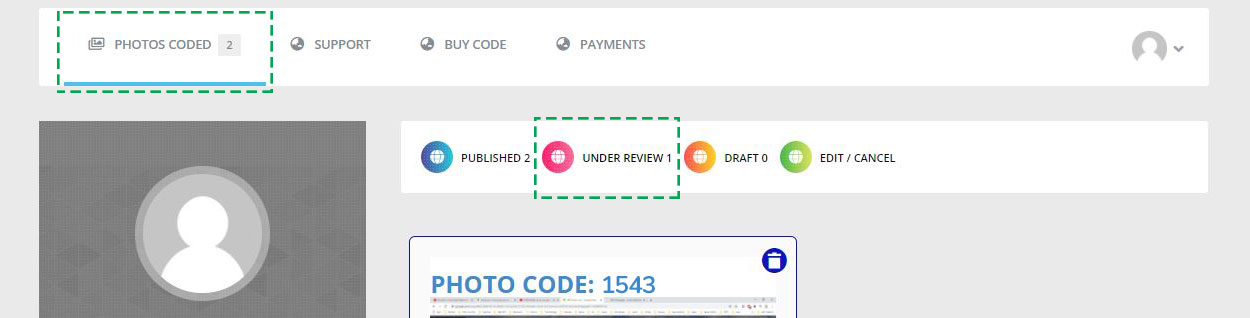
Step 5 – Once the verification in real time is completed, your photo will be encoded and published and you will receive copies by email